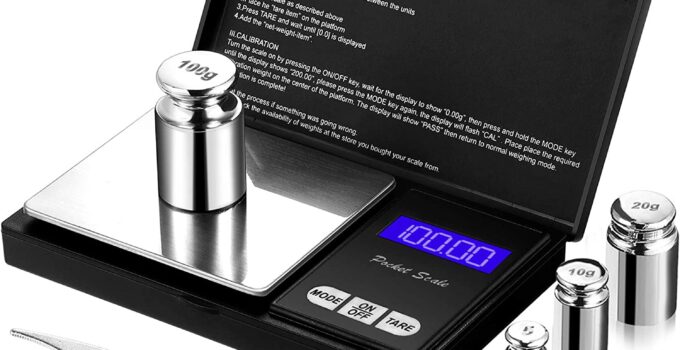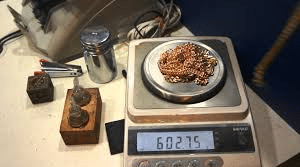Calibrate a Digital Scale with Weights
Table of Contents
Calibrate a Digital Scale
Calibrate a digital scale with or without weights is not that difficult. The first thing you need to do is determine the maximum capacity in terms of the weight of your scale. You may find this information on the instructional manual of your device. This is sometimes directly listed in the tag of the scale or on the website of the manufacturer. Once you already determine your instrument’s weight maximum capacity, then you may start to do the following:
1. Gather some alternative weights. You may utilize new and shiny quarters that weigh around 5.67 grams. It would be better to utilize new coins since these might have a difference in weights because of wear and tear.
2. Set your digital scale on a completely even and flat surface. Then, turn on your device. Wait for a few seconds to have stability on readings of your scale.
3. Locate the switch of the calibration and activate the mode of calibration. Some of the digital scales need sequential numbers on their control panel.
4. Put the quarters at the scale’s center and start checking its reading. If the scale does not read at exactly 5.67 grams, then you need to make some adjustments to its calibration. You may enter the discrepancy between the reading showing up on scale and the quarter’s actual weight.
5. Then, divide its maximum capacity weight by 5.67 grams since this is the weight of the new coin that you have used. The result will be the approximate quantity of quarters to be placed on your digital scale.
6. Set up the new quantity of quarters on your weighing scale. If this does not accurately read its coin’s weight, then you need to adjust its calibration again. You may do calibrating it either up or down. Then, you need to enter the discrepancy again between the reading showing up on your scale and the quarter’s actual weight.
With these simple steps given above, you can even calibrate your digital scale at home. Just always perform proper procedures in calibrating your scale, and don’t hesitate to retry calibration if there’s still inaccuracy in results on your weighing scale.
Calibrate a Digital Scale Without Weights
Calibration of digital scale without weights can be possibly made and done using the following steps:
1. Prepare your digital scale for the calibration process. You need to clean your digital scale first. Make sure to remove the particles or any dust on the surface. These factors may result in unsatisfactory outcomes.
2. Select a proper surface area where you can place your digital scale – You need to place your digital scale on a completely even and flat surface. Make sure that you have placed your device in a sturdy area so that it will not wobble or shake during the calibration process.
3. Reset your digital scale to zero – After resetting your digital scale to zero, you need to observe the reading of your scale. Make sure that its reading does not fluctuate. If it fluctuates, then you may switch the location of your digital scale. Some of the digital scales have fluctuations in reading if these are not properly placed on a flat surface. Some digital scales are also affected by external factors like temperature, pressure, vibrations, and others.
4. Check for the process of calibration – All digital scales differ from the process of calibration. This can be found in the manual along with the package during your purchase. You need to properly read the instructions for you to perform the calibration procedures. Most of the time, there’s a pressing button on your digital scale which calibrates it.
5. Choose a specific weight for calibrating your digital scale – Although there are some certified weights that are recommended to calibrate the scale, you can still use some other objects like coins, candy bars, or any item you prefer. You must know the weight of the item you utilized for calibrating your digital scale.
6. Add weights until reaching the maximum limit of scale’s weight – It is highly recommendable to calibrate your weighing device with the maximum capacity in terms of its weight.
7. Check your calibration – Once you are done calibrating your digital scale, you need to know if it’s properly calibrated. To do this, it is advisable to switch off the device and restart your scale after a few minutes. Weigh a specific item and observe whether it reads an accurate reading based on the item’s manual.
If you received accurate readings, you might be now confident that your digital scale is already calibrated and ready for future use.
Digital Scales Accuracy
The accuracy of digital scales is an essential quality for weighing scales. So, these are some approaches and methods for calibrating and testing weighing equipment. The requirements for scale accuracy may vary depending on its purpose. For instance, scales utilized to weigh large equipment must have lower requirements for accuracy. On the other hand, scientific scales utilized in research experiments and laboratories typically need exceptionally high precision and resolution.
How to Reset a Digital Scale?
There are numerous ways on how to reset a digital scale. But the steps below are the simplest ways that you can do for resetting your digital scale:
1. Take an item that can be weighed based on the capacity of your digital scale. This object must provide an available reading on display.
2. Find the calibration or reset button on your scale. For some types of models, this is just a button that comes for turning on and off.
3. Press this button until 0 appears on the reading display. This signifies readiness for resetting the device.
4. Place your chosen item on the scale and wait for the weight calculation.
5. Once there’s already reading, you need to press its reset button. Then, wait until 0 reflects again on display, showing that resetting your scale is done.
There are some digital scales that automatically apply its reset. However, other types advise you to wait for a few minutes prior to manually turn off the device. You can check the instructional manual for you to make sure that you can properly do the resetting procedures of your scales.