The pocket digital scale can use a digital pressure gauge to weigh objects. Actually, scale calibration one should require the special weights to calibrate the scale. These weights are usually very expensive, which can be easily lost. Mostly, this kind of weights is not using economically rather it can be used only if you calibrate the scale once or twice per year. However, it is possible to calibrate your scale when you need it.

There are some important steps to be followed to calibrate a digital pocket scale without weights.
Clean the scale – To keep your pocket scale completely clean because there are many things can make the scale difficult and it shows to zero. This makes you unable to see what is affecting the scale. In this case, first you wash the scale with clean water and use acetone or ethanol. This will completely makes your scale dry and it takes normally about 20 minutes.
Reset the scale to zero – To calibrate a digital pocket scale, you want to reset it to zero. Once the scale is properly zeroed, you can do the calibration process properly. If the scale is not positioned in zero properly, then make sure that it is completely on the level surface. If there is an air flow over the scale, it can cause some problem so you need to choose the location of the scale carefully. This will take up to a minute to position the scale to zero, so be patience.
Determine the calibration weight – how to calibrate a scale normally, the calibration weight for the pocket scale will be found by manually. You want to find something close to the weight. If you don’t have a manual, you just check under the scale which can be printed on the bottom. If not, you can contact the company to properly calibrate your scale. The most important thing is to remember the digital pocket scale number which will be a number range from 1 gram to 100 grams.
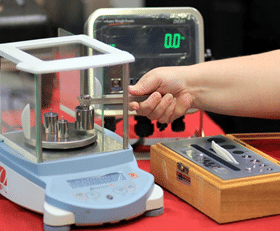
Find nickels for weight substitution – Most of the pocket scales use grams for the measurement of weight. The nickels are a great object and each nickel weighs five grams. If you want a weight of 50 grams for calibration, you can use 10 nickels. Make sure that the nickel should be also clean otherwise it will affect your calibration weight.
Calibrate – To calibrate a digital pocket scale, you just press the calibration button and place the specific number of nickels on the scale. Normally, the calibration takes place when the digital readout will flash. At that time, you had to put some weights depending on the scale. If you are not placing the weight immediately, then the calibration may not work.
Check the calibration – If you want to calibrate the scale, first of all you want to check it thoroughly. Initially, turn the scale off and wait for a minute. Then turn the scale on again and weigh another object to know the exact weight of an object. You can test with any items like kitchen food products, and then complete your calibration process successfully.





No Responses